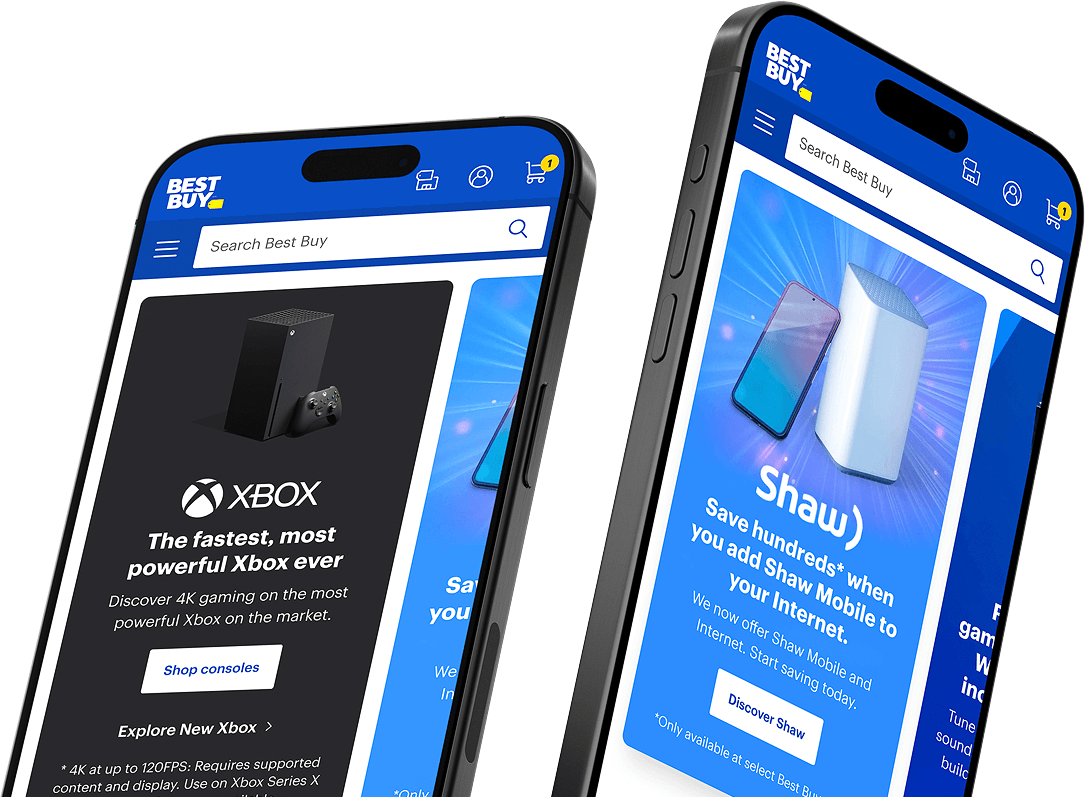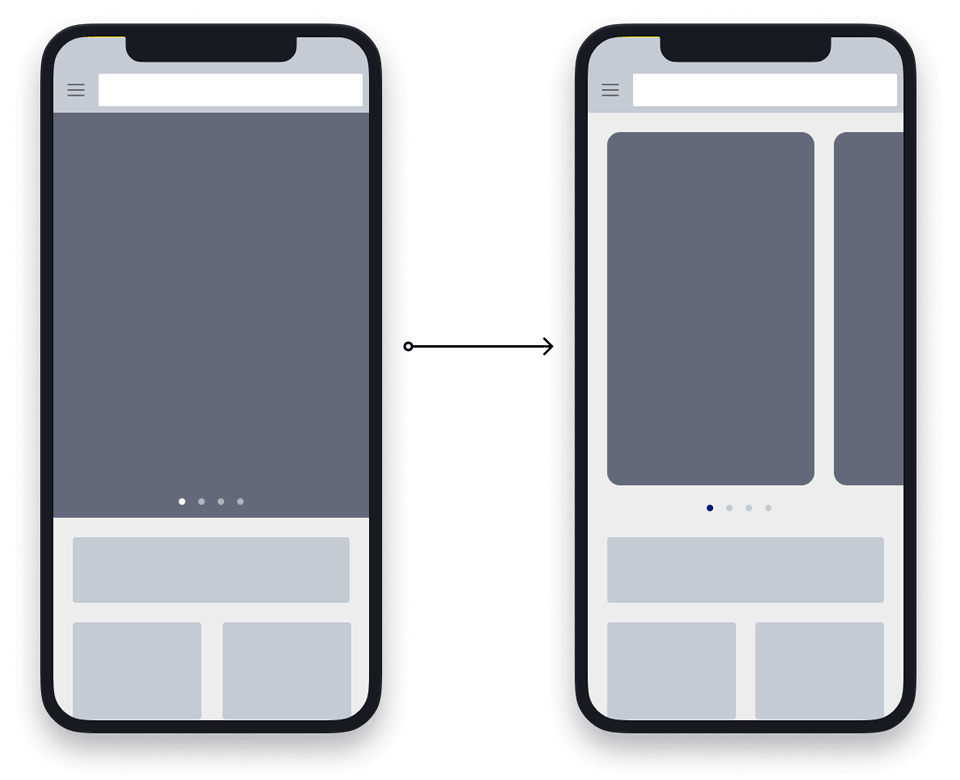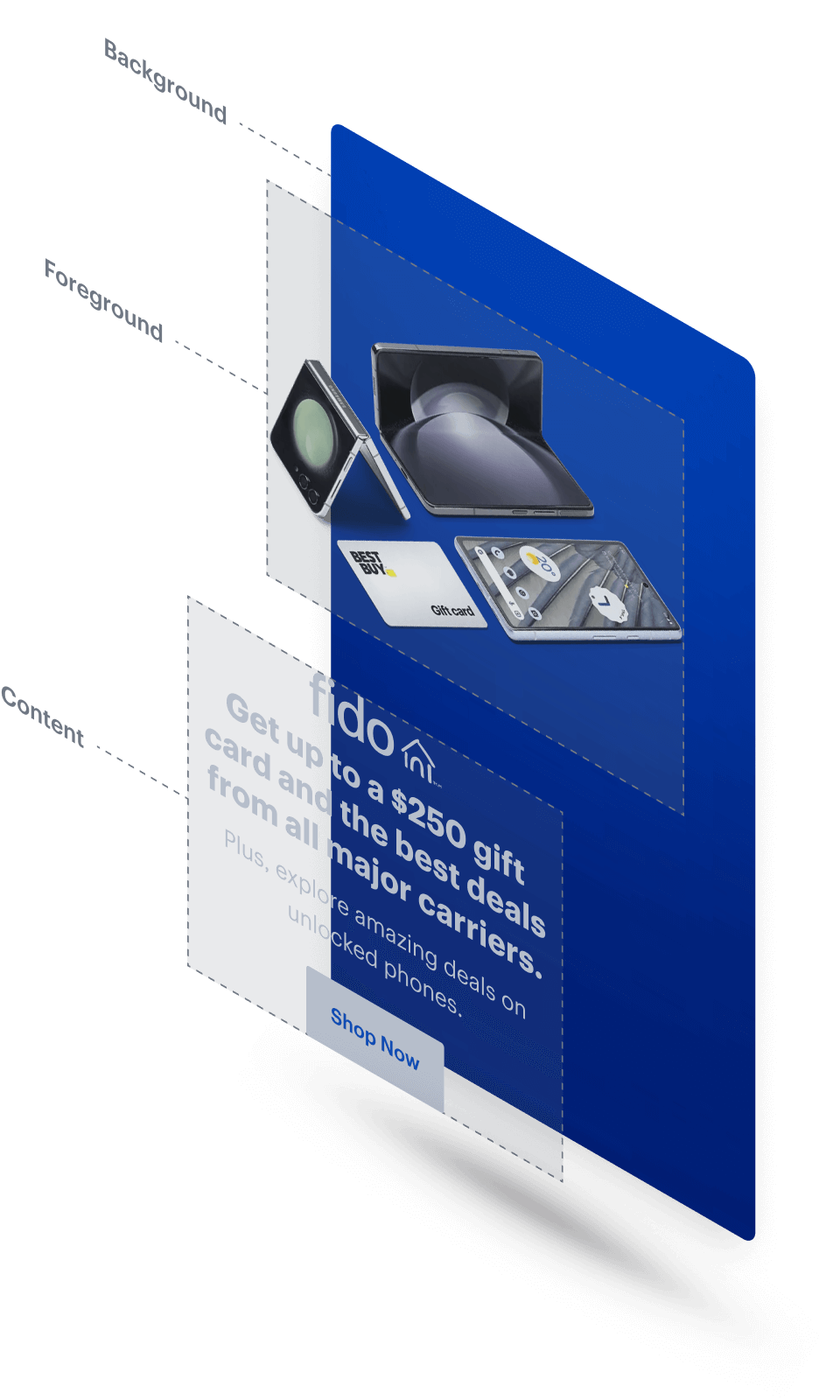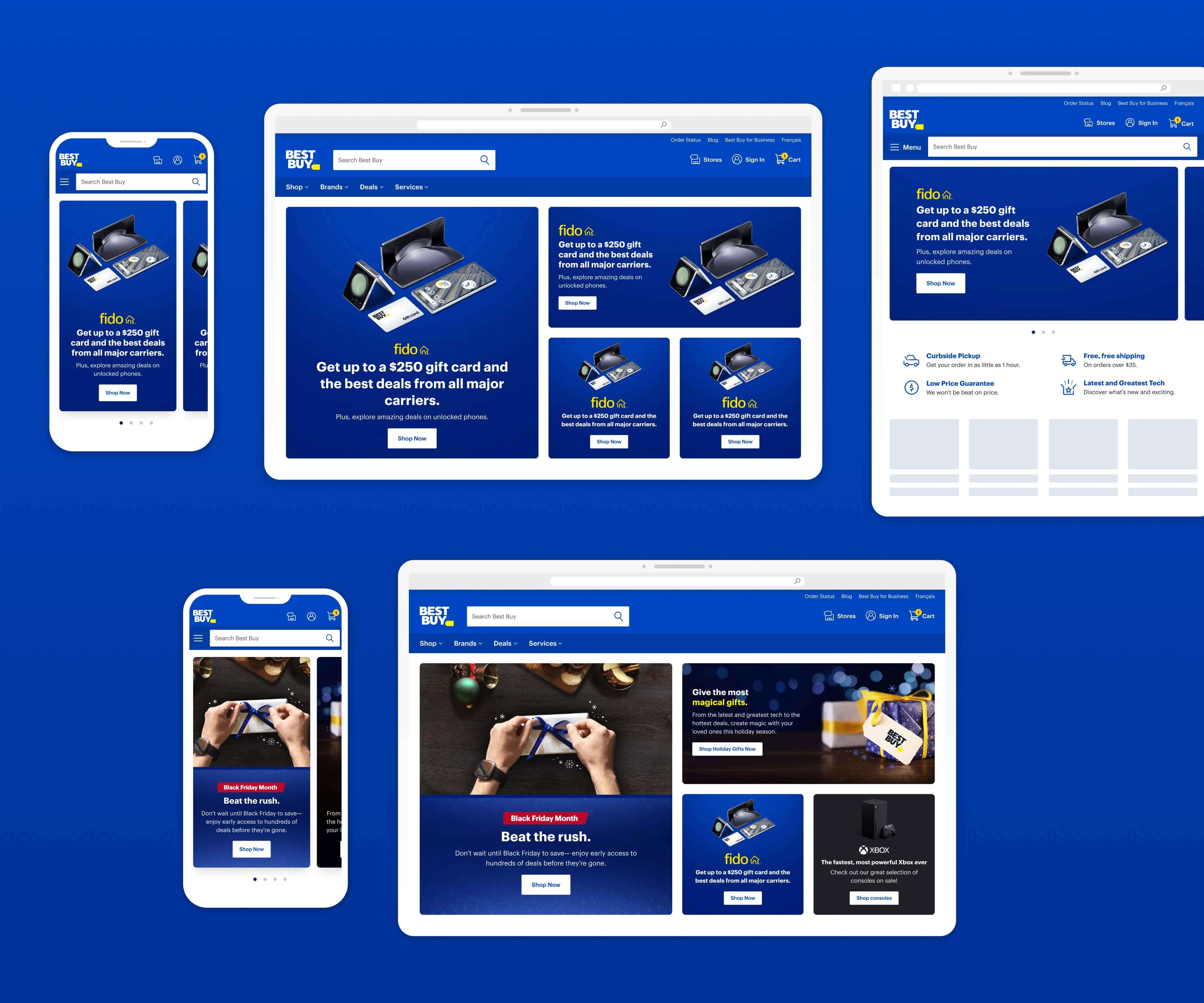The problem to solve
When a standard carousel was used on the homepage, our data showed that engagement and impressions on the secondary slides were fairly low. We believed that many customers didn't know they could engage with the component to see more content - due to the lack of affordances that came with a standard carousel design pattern.
With that in mind, we wanted to explore different ways we could improve the performance of this feature by making it clearer to users that additional content was available. Also, since this was an existing CMS component with templates being used by a number of other teams, we needed to ensure that any changes we made would work with those existing frameworks.